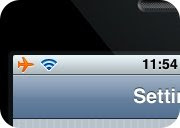Up until now, Apple has maintained a hands-off approach to the App Store with the theory that the better apps will rise to the top on their own, but that may be about to change. Rumors are circulating that they are going to start a new section in the App Store for premium games, all of which will be priced at $19.99 each.
PocketGamer.biz, who first reported the story, says that the offer would only be open to a select few chosen "large publishers" of iPhone games. They don't have any details on when such plans will be put in place but say the World Wide Developers Conference (WWDC) may be one possible date.
Apple refused to comment on the rumor (as usual), as did EA Mobile and Gameloft, two prominent iPhone game developers.
If true, this may be a sign that Apple is paying attention to the criticisms they have been getting from developers of apps, many of whom claim the abundance of $0.99 single-task apps has created a sort of natural price ceiling, making the development of higher-quality but more expensive apps unprofitable.
Slide to Play was able to get more confirmation and some additional details while talking to an unnamed publisher representative, who said that the section will be for "PSP-quality" games:
When we asked what Apple meant by “PSP-quality,” our source indicated that premium games are likely to have much larger file sizes than most of the games we’ve been seeing; Apple also wants the section to attract prominent franchises that publishers have been reluctant to bring to the platform thus far.
While it may bring in some higher-quality games from big titles, smaller indie developers are concerned that it may push them out of the loop and create a barrier for success between large and small devs. Still, as John Carmack said back around the time the App Store first launched, the iPhone has a lot of gaming potential.
“The iPhone, as a device, is in the same generation power-wise as the PS2 or Xbox,” he says. “The graphics are a little lower but the RAM is a lot higher. … You could easily spend $10 million on an iPhone game, but the market just can’t support that yet.”